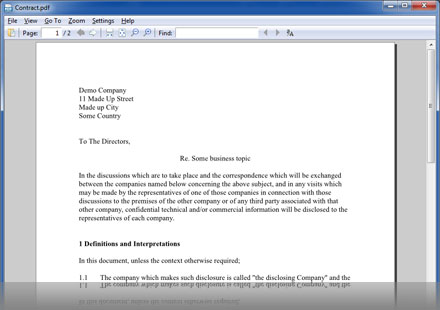PDFlite can be used to convert a Word to PDF document or any file to PDF file. Simply open up the Word in your viewer software or editor and select print using PDFlite as the printer. Convert Word To PDF free!
Convert Word to PDF completely free!
How to convert word to PDF:
1) Download and install PDFLite software onto your computer.
2) Open the document in any Word Processor and press File->Print.
3) Select PDFLite from the printers list and press “Ok”.
4) Name and save your new PDF document and open the file!
System Requirements
Works on Windows 7, Windows XP and Windows Vista